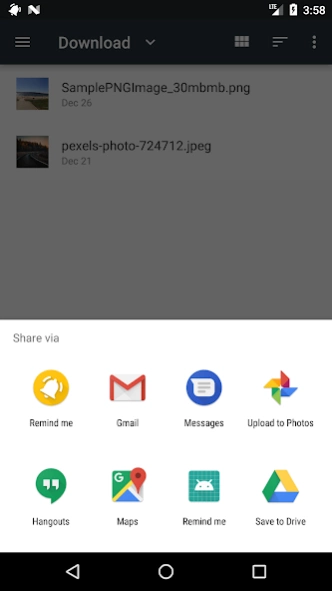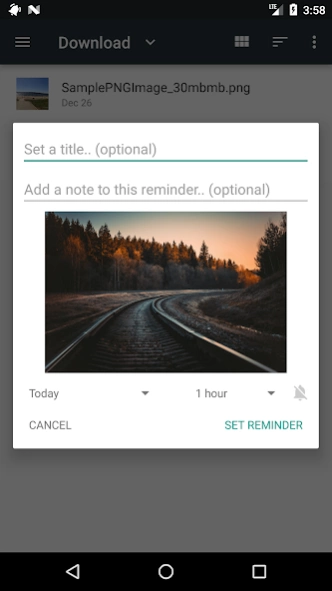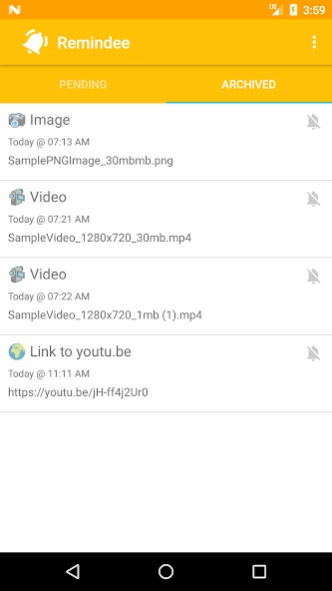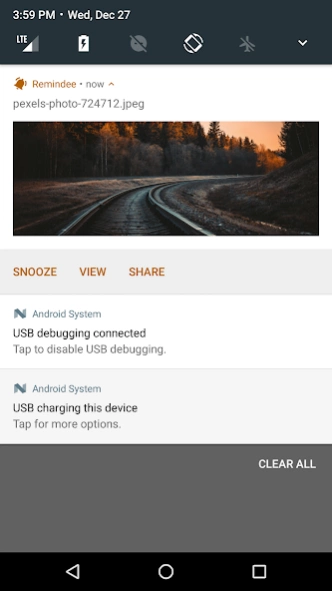Remindee - Create reminders fr 1.5
Free Version
Publisher Description
Remindee - Create reminders fr - Easily create reminders from any app using the Android Share button
Remindee is the minimal, content-focused reminder app you can use to create reminders from anywhere!
How it works?
Hit the share button in any app for the content you want to create a reminder about, tap "Remind Me", set the date & time you want to be reminded at - done! You don't even have to leave the app you're in!
You can even create a reminder just by copying some text! Useful when you want to create a reminder based on a message you've just received..
It's really that simple :)
Use it to remind yourself to reply to that Tweet or Facebook post, to read that webpage article later, to book those tickets when they're released, to call or email that person.. the options are literally endless!
Please don't leave negative feedback or a bad rating if you find a bug or if it does not work on your device as that won't help me fix it. Please email me with details of your issue and I will see if I can fix it.
And free to email me with any queries and feature requests. I'm always open to suggestions :)
About Remindee - Create reminders fr
Remindee - Create reminders fr is a free app for Android published in the PIMS & Calendars list of apps, part of Business.
The company that develops Remindee - Create reminders fr is Rob J. The latest version released by its developer is 1.5.
To install Remindee - Create reminders fr on your Android device, just click the green Continue To App button above to start the installation process. The app is listed on our website since 2021-09-03 and was downloaded 0 times. We have already checked if the download link is safe, however for your own protection we recommend that you scan the downloaded app with your antivirus. Your antivirus may detect the Remindee - Create reminders fr as malware as malware if the download link to com.robj.remindee is broken.
How to install Remindee - Create reminders fr on your Android device:
- Click on the Continue To App button on our website. This will redirect you to Google Play.
- Once the Remindee - Create reminders fr is shown in the Google Play listing of your Android device, you can start its download and installation. Tap on the Install button located below the search bar and to the right of the app icon.
- A pop-up window with the permissions required by Remindee - Create reminders fr will be shown. Click on Accept to continue the process.
- Remindee - Create reminders fr will be downloaded onto your device, displaying a progress. Once the download completes, the installation will start and you'll get a notification after the installation is finished.